Zotero
Overview
In the realm of academic research, managing references and citations efficiently is a critical task that can often become overwhelming. Zotero, a free and open-source reference management tool, has emerged as a popular solution for researchers, students, and academics to organize their research materials and generate citations easily. This article explores the key features of Zotero, how to use it effectively, its various use cases, limitations, and considerations, followed by a concluding overview of its utility.
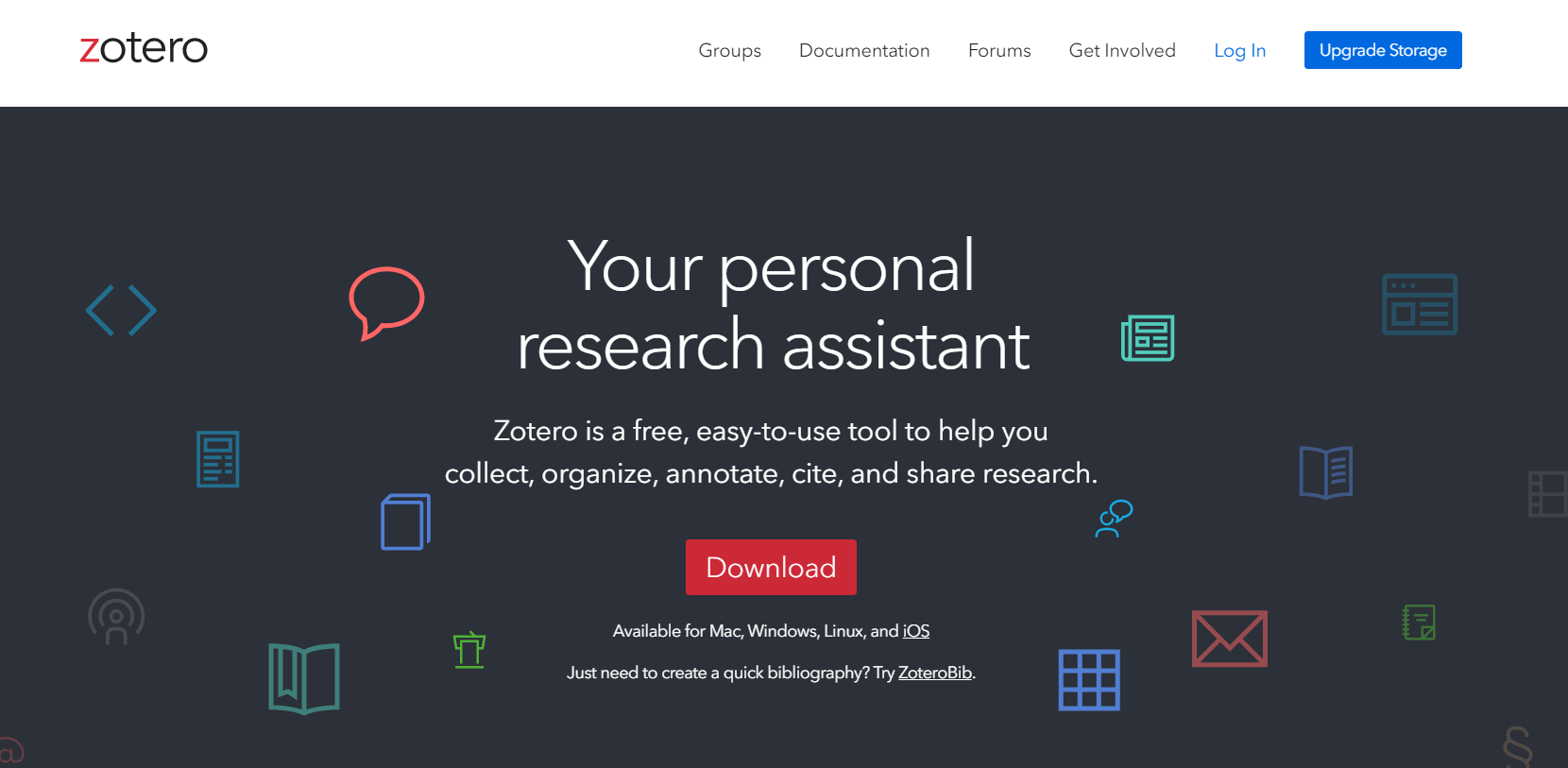
Key Features
Reference Management:
- Zotero allows users to collect, organize, and manage references from a wide variety of sources. It supports importing references from websites, databases, PDFs, and more, making it a versatile tool for researchers across disciplines.
Browser Integration:
- Zotero offers browser extensions for Chrome, Firefox, and Safari, enabling users to save references directly from their web browser. With a single click, users can capture citation information from web pages, journal articles, and other online sources.
Automatic Citation Generation:
- Zotero simplifies the process of creating bibliographies and in-text citations. It supports over 9,000 citation styles, including APA, MLA, and Chicago, allowing users to generate citations automatically in their preferred style.
PDF Management:
- Zotero can store and organize PDFs alongside their corresponding references. Users can annotate PDFs, add notes, and search through the content, making it easier to manage large collections of academic papers.
Group Libraries:
- Zotero supports collaboration through its group libraries feature, allowing researchers to share references and collaborate on projects. Group libraries can be public or private, offering flexibility in how information is shared.
Tagging and Notes:
- Users can organize their references using tags and add notes to each reference. This feature helps in categorizing research materials and keeping track of important information.
Cloud Syncing:
- Zotero offers cloud storage for syncing references across devices. This ensures that users can access their research materials from anywhere, whether they are working on a desktop, laptop, or mobile device.
Integration with Word Processors:
- Zotero integrates with popular word processors like Microsoft Word, Google Docs, and LibreOffice. This allows users to insert citations and generate bibliographies directly within their documents, streamlining the writing process.
Data Export and Import:
- Zotero supports exporting and importing data in various formats, including BibTeX, RIS, and EndNote XML. This makes it easy to migrate references between Zotero and other reference management tools.
How to Use Zotero
Setting Up Zotero:
- Start by downloading and installing Zotero on your computer. You can also install the Zotero browser extension for your preferred browser to save references directly from the web.
Collecting References:
- As you conduct research, use the Zotero browser extension to save references from web pages, databases, and academic journals. You can also drag and drop PDFs into Zotero, and it will automatically extract citation information if available.
Organizing References:
- Organize your references into collections and subcollections based on your research projects. Use tags and notes to further categorize and annotate your references.
Managing PDFs:
- Attach PDFs to their corresponding references and use Zotero’s built-in PDF reader to highlight text, add comments, and search through the content.
Collaborating with Others:
- Create group libraries to share references with colleagues or collaborators. You can invite others to join your group library and set permissions for adding, editing, and deleting references.
Inserting Citations:
- When writing a paper, use Zotero’s word processor integration to insert citations directly into your document. Zotero will automatically format the citations and generate a bibliography based on the references you’ve used.
Syncing and Backing Up:
- Enable Zotero’s cloud syncing feature to back up your references and access them across multiple devices. You can also export your library to create a backup file.
Use Cases
Academic Research:
- Zotero is widely used by researchers and academics to manage their references and generate citations for journal articles, theses, and dissertations.
Student Projects:
- Students can use Zotero to organize references for term papers, essays, and group projects. The tool simplifies the process of citing sources and creating bibliographies.
Collaborative Research:
- Zotero’s group libraries are ideal for research teams working on collaborative projects. Members can share references, PDFs, and notes, ensuring everyone has access to the same materials.
Teaching and Mentoring:
- Educators can use Zotero to compile reading lists and share them with students. The tool can also be used to teach students about proper citation practices and research organization.
Journalists and Writers:
- Beyond academia, Zotero is useful for journalists and writers who need to keep track of sources and references for articles, books, and other publications.
Limitations and Considerations
Storage Limits:
- Zotero’s free plan includes limited cloud storage for syncing PDFs and other files. Users requiring more storage may need to upgrade to a paid plan.
Learning Curve:
- While Zotero is user-friendly, new users may encounter a learning curve, particularly when it comes to managing collections, tags, and group libraries.
Compatibility Issues:
- Zotero integrates with most word processors, but users may experience compatibility issues with certain software or specific citation styles. It’s important to test the integration with your preferred tools.
Data Management:
- Managing a large number of references can become challenging over time. Users need to regularly organize and update their Zotero library to avoid clutter and maintain accuracy.
Offline Access:
- While Zotero offers offline access to your library, certain features, like cloud syncing and group collaboration, require an internet connection.
Conclusion
Zotero is a powerful and versatile reference management tool that caters to the needs of researchers, students, and professionals alike. Its robust features, such as browser integration, automatic citation generation, and cloud syncing, make it an essential tool for organizing and managing research materials. However, users should be mindful of its limitations, such as storage constraints and the learning curve associated with certain features. Overall, Zotero offers a comprehensive solution for anyone looking to streamline their research workflow, ensuring that references are organized, citations are accurate, and collaboration is seamless. Whether you’re an academic, a student, or a professional writer, Zotero provides the tools you need to succeed in managing your research effectively.