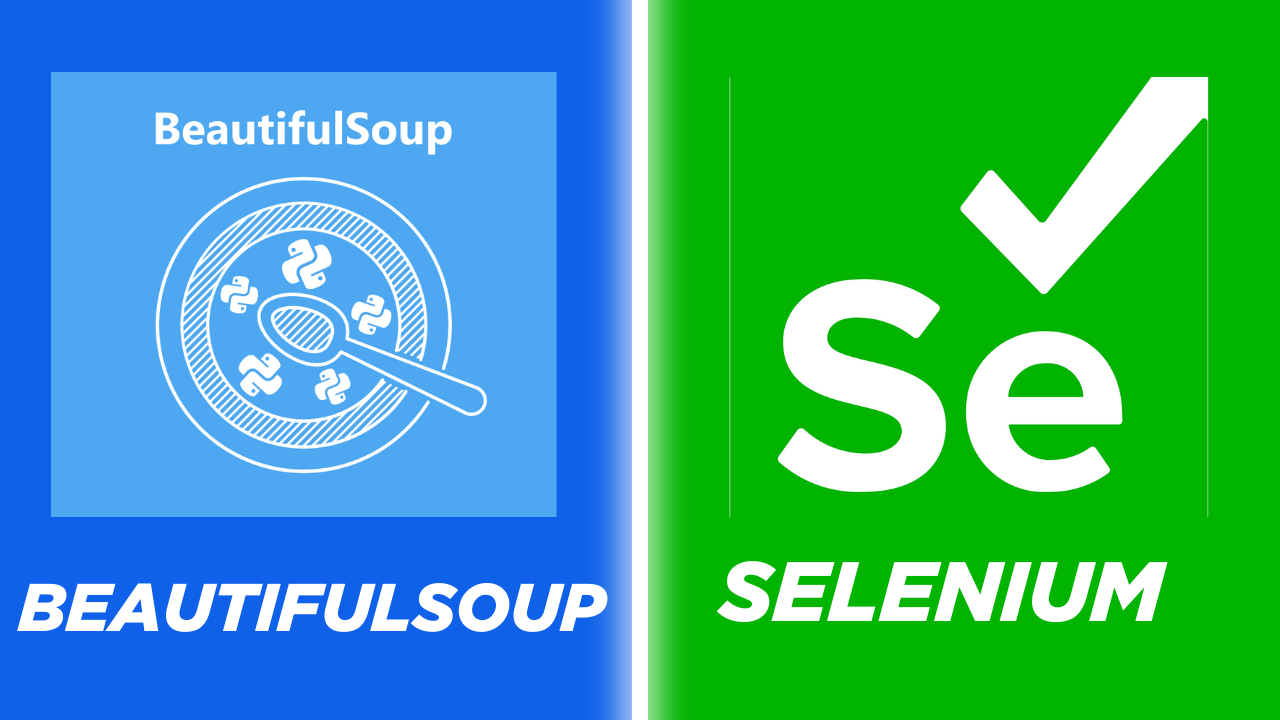As a Python software engineer with a passion for data extraction, I’ve spent countless hours navigating the intricacies of web scraping. Whether I’m pulling data for a personal project or a client, the choice between BeautifulSoup and Selenium often shapes the efficiency and success of my scraping endeavors. In this article, I’ll dive deep into the pros and cons of each tool, sharing my personal experiences and tips to help you make the best choice for your web scraping needs.
Understanding the Basics
Before we compare BeautifulSoup and Selenium, it’s crucial to understand what each tool brings to the table.
BeautifulSoup is a Python library designed for parsing HTML and XML documents. It creates a parse tree for parsed pages, which can be used to extract data from HTML. When combined with a fast HTML parser like lxml, BeautifulSoup is exceptionally efficient for handling static content.
Selenium, on the other hand, is a powerful tool that automates web browsers. It allows you to simulate user interactions with web pages, making it perfect for scraping dynamic content that relies on JavaScript.
Why I Prefer BeautifulSoup for Static Content
Speed and Efficiency: BeautifulSoup is my go-to tool when dealing with static web pages. It doesn’t need to render JavaScript, which makes it significantly faster than Selenium. When I’m working on a project with a tight deadline, the speed advantage of BeautifulSoup is invaluable.
Simplicity and Lightweight Nature: BeautifulSoup is straightforward to use and consumes fewer resources compared to Selenium. For example, here’s a simple script I use to scrape static content:
import requests
from bs4 import BeautifulSoup
url = 'http://example.com'
response = requests.get(url)
soup = BeautifulSoup(response.content, 'lxml')
data = soup.find_all('div', class_='example')
for item in data:
print(item.text)
This script sends an HTTP request, parses the HTML, and extracts data—all in a matter of seconds. It’s perfect for projects where the web page structure is consistent, and the content doesn’t change dynamically.
When BeautifulSoup Falls Short
Despite its advantages, BeautifulSoup has its limitations. It can’t handle JavaScript-driven content or interact with web pages. This is where I turn to Selenium.
Embracing Selenium for Dynamic Content
Handling JavaScript: Many modern websites load content dynamically using JavaScript. BeautifulSoup can’t render this content, but Selenium can. For instance, when I need to scrape a site that loads data via AJAX, Selenium becomes essential.
Browser Simulation: Selenium excels at simulating user interactions like logging in, clicking buttons, or scrolling down a page. This is particularly useful for scraping content that’s not immediately visible on page load. Here’s a basic example of a Selenium script I often use:
from selenium import webdriver
from selenium.webdriver.common.by import By
options = webdriver.ChromeOptions()
options.add_argument('--headless')
driver = webdriver.Chrome(options=options)
driver.get('http://example.com')
data = driver.find_elements(By.CLASS_NAME, 'example')
for element in data:
print(element.text)
driver.quit()
This script automates a browser to visit a page, interact with elements, and extract data. Although it’s slower than BeautifulSoup due to the overhead of running a browser, it’s indispensable for dynamic sites.
Resource Intensive: Selenium requires more memory and CPU resources because it runs a full-fledged browser. This can be a drawback for large-scale scraping projects. I’ve often had to balance the need for browser automation with the limitations of my hardware resources.
Choosing the Right Tool for Your Project
When deciding between BeautifulSoup and Selenium, consider the nature of the web content you’re dealing with.
BeautifulSoup is Ideal When:
- The website’s content is static.
- You need faster and lightweight scraping.
- Your scraping tasks are relatively simple and don’t require interaction with the page.
Selenium is Essential When:
- The website relies heavily on JavaScript for rendering content.
- You need to interact with the page (e.g., log in, click buttons).
- You’re handling more complex scraping tasks that require browser automation.
Comparison table that summarizes the differences between BeautifulSoup and Selenium for web scraping:
| Feature | BeautifulSoup | Selenium |
|---|---|---|
| Speed | Faster, as it doesn’t render JavaScript | Slower, due to rendering entire web pages |
| Simplicity | Simple to use | More complex, requires browser automation |
| Resource Consumption | Lightweight, consumes less memory and CPU | Resource-intensive, consumes more memory and CPU |
| Handling Static Content | Ideal for static content | Can handle static content but is overkill |
| Handling Dynamic Content | Cannot handle JavaScript-driven content | Handles dynamic content and JavaScript |
| Browser Simulation | No browser simulation | Simulates a real user by controlling a browser |
| Interaction with Web Pages | Cannot interact with web pages | Can interact with web pages (e.g., log in, click buttons) |
| Ease of Setup | Easy to set up | Requires setup of a browser driver |
| Use Cases | Simple scraping tasks, static content | Complex scraping tasks, dynamic content |
| Examples | Static content scraping (e.g., product listings) | Dynamic content scraping (e.g., AJAX-loaded data) |
| Libraries/Dependencies | Requests, BeautifulSoup, lxml | Selenium WebDriver, Browser Driver (e.g., ChromeDriver) |
| Error Handling | Less complex, fewer errors related to rendering | More complex, can encounter browser-related errors |
| Scalability | Highly scalable due to low resource usage | Less scalable due to high resource usage |
| Development Time | Faster development for static pages | Longer development due to complexity |
| Execution Environment | Can run in headless server environments | Requires a graphical environment or headless browser setup |
| Real-World Examples | Scraping blogs, news sites, static e-commerce pages | Scraping dynamic job portals, social media sites |
My Personal Experience
In my journey as a Python software engineer, I’ve encountered various scenarios where the choice of tool significantly impacted the outcome. For instance, when I worked on a project to scrape data from a job portal, the initial approach with BeautifulSoup was quick but missed dynamically loaded job listings. Switching to Selenium solved this issue, albeit at the cost of slower performance.
Conversely, for a project involving the extraction of product data from an e-commerce site with static HTML, BeautifulSoup proved to be lightning-fast and incredibly efficient.
Conclusion
In summary, the choice between BeautifulSoup and Selenium depends on the specific requirements of your web scraping project. If speed and simplicity are your primary concerns and the content is static, BeautifulSoup is the way to go. However, if you need to scrape dynamic content or interact with web pages, Selenium, despite being slower, offers the necessary capabilities.
As a Python developer, I recommend mastering both tools. Understanding their strengths and limitations will empower you to tackle any web scraping challenge with confidence. Whether you’re extracting data for personal use or developing a sophisticated scraping solution for a client, choosing the right tool will ensure your success.